Firmware Version 2.6
This document describes the contents and features that are introduced with firmware release 2.6 for the Dutch & Dutch 8-series products.
Overview
Firmware version 2.6 was released on Oct 15th 2024. This version offers timed sleep, auto-sleep, BACCH over AES3 and more.
| Platform | Link |
|---|---|
| Android | https://play.google.com/store/apps/details?id=com.dutchdutch.ascend |
| iOS | https://apps.apple.com/nl/app/ascend-audio/id1561782171 |
| Web | https://app.ascend.audio |
| Local Network | http://8c-XXXX or http://8c-XXXX.local (replace "XXXX" with the serial number of one of your speakers) |
New Features
BACCH over AES3
Until now the BACCH plugin could only be used with direct streaming (Spotify Connect, Roon Ready) The reason for that, is that the BACCH algorithm creates a pre-mix that requires both the left and right channel to operate on simultaneously. However, after receiving numerous requests for this feature, we developed a solution to make BACCH compatible with AES3 as well. As a result, many studio users can now also enjoy BACCH without first having to purchase the streaming package.
The way BACCH over AES3 works is that the stereo signal coming in is first processed by BACCH which requires both channels to operate on. The resulting stereo mix is then spliced into two mono channels. One of those channels is used for playback internally, the other is streamed over ethernet to the other 8c, using the same infrastructure that is used for Spotify Connect and Roon Ready streaming and synchronization.
Below is a schematic representation of normal AES3 playback.

When BACCH over AES3 is enabled in the Ascend app, the playback structure is changes automatically into the following:

Enabling BACCH on AES3 works in the exact same way as BACCH for direct streaming. From the room control view in the Ascend app, open "plugins" from the quick menu on the bottom and simply enable BACCH.

BACCH per Input Mode
BACCH used to have one "master switch" with which it can be globally enabled or disabled. It is now also possible to have an input mode specific switch, so BACCH can, for instance, be disabled for Analog, but enabled for everything else.
To set this up, open the room menu and select "BACCH plugin". Every input mode is set to "Follow Default", which means the previous behavior is unchanged. When the master switch is changed, BACCH on all input modes changes with it. To give an input mode its own, individual BACCH switch, change the setting for that input mode from "Follow Default" into either "disabled" or "enabled".

Sleep Timer
To activate the sleep timer, long press the gain circle until a pop-up menu appears. You can now select the desired delay until the room goes into sleep mode. To cancel the sleep timer, long press again and select Cancel.

Auto Sleep
By going to the room settings and then "Sleep" you can activate an automatic sleep function that gets triggered when the sound level has been below a threshold value for a certain amount of time. By default the threshold is set to -60 dB and the timer is set to 10 minutes. This means that, when the input level has been very low for 10 minutes, the 8c will automatically go to sleep mode.

The sleep menu when opened from the room settings menu.

The auto-sleep settings menu where you set the threshold and delay for auto-sleep to be activated.
How to update?
Once all speakers in a room have discovered the new firmware, a gray notification icon will appear at the top of the room view in your Ascend app. To proceed with the firmware installation, click on this icon, which will direct you to the firmware view. In the firmware view, locate the 'Install' button at the bottom of the screen and click on it to initiate the installation process.

Please ensure that you have updated your Ascend app to the latest version before proceeding with the firmware installation. Keeping your app up to date is essential to ensure compatibility and to access the latest features and enhancements.
Troubleshooting
Initially 2.6.31 has been released. It contains a bug that can cause the app to be unable to communicate with the (updated) 8c's. A patch for this was immediately released in 2.6.32. (Thanks Danny)
On Nov 3rd 2.6.40 was released, which contains a number of small fixes including Spotify sometimes pausing immediately after play and the REW sweep being played at high volume.
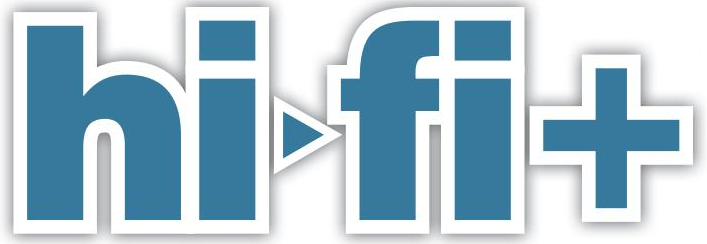
Jason Kennedy - Hifi+
“If you want to hear the future of fidelity, grab yourself an audition forthwith.”

