Issue: Ascend and speaker firmware incompatibility
Symptoms
-> The Ascend application (whether used on smartphone or loaded in web-browser from app.ascend.audio) does not permit selecting the Room. (Here 'Room' refers to the pair of speakers that have been configured for a room.)
-> Instead, it displays a text “Room ‘xxxx’ is using old firmware (r2.4.xx) which is incompatible with the web app. Would you like to host the locally hosted app version?”
-> When you have Ascend v2.4 and you click on the text “LOAD APP FROM DEVICE” at the right-bottom of the screen, nothing happens.
Possible cause 1: A software flaw in the Ascend app hosted on speakers with firmware version v2.4 prevents this Ascend app and the speakers from recognising/acknowledging each other. This has been corrected in firmware v2.6.
Solution suggestion: Use the Release Management System (RMS) to install the latest firmware version on each speaker. See below for instructions.
Possible cause 2: Your left and right speakers have different firmware versions, which causes a version conflict error inside the software.
Solution suggestion: Use the Release Management System (RMS) to install the same firmware version on each speaker. See below for instructions.
Possible cause 3: You use the native Ascend app (on your smart device) or the web-hosted Ascend app of v2.6 and on your speakers firmware version 2.4 (so your app version is newer than your speaker firmware version). Your Ascend version does not allow connection with speakers which have firmware version 2.4 (per design).
Solution suggestion: Use the Release Management System (RMS) to install the latest firmware version on each speaker. See below for instructions.
Instructions for installing firmware by RMS: This has to be done per speaker individually. If you have not used RMS before, here follows a quick explanation: it comes down to opening an application in your web-browser for adjusting firmware-related settings on your speakers. Type “8c-xxx.local:10000” in the browser’s address bar. Put your speaker’s serial number instead of “xxx”. See this webpage for more elaborate instructions.
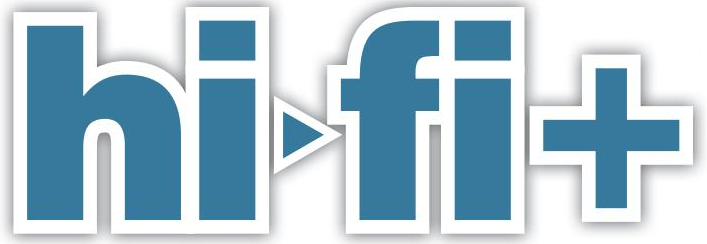
Jason Kennedy - Hifi+
“If you want to hear the future of fidelity, grab yourself an audition forthwith.”

